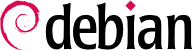6.8. Utrzymywanie Aktualności Systemu
The Debian distribution is dynamic and changes continually. Most of the changes are in the Testing and Unstable versions, but even Stable is updated from time to time, mostly for security-related fixes. Whatever version of Debian a system runs, it is generally a good idea to keep it up to date, so that you can get the benefit of recent evolution and bug fixes.
Biorąc pod uwagę, że możliwe jest okresowe uruchamianie narzędzi do sprawdzania dostępnych aktualizacji i przeprowadzania uaktualnienia, takie powtarzalne zadanie jest uciążliwe, zwłaszcza w przypadku, gdy należy je wykonać na kilku maszynach. Na szczęście, podobnie do innych powtarzalnych zadań, może być częściowo zautomatyzowane, a w tym celu stworzono odpowiedni zestaw narzędzi.
Pierwszym ze wspomnianych narzędzi jest apticron, z pakietu o tej samej nazwie. Jego głównym działaniem jest codzienne uruchamianie skryptu (poprzez cron). Skrypt ten aktualizuje listę dostępnych pakietów i jeżeli któreś z zainstalowanych pakietów nie są w najnowszej wersji, wysyła wiadomość e-mail z listą tych pakietów oraz zmianami wprowadzonymi w ich nowych wersjach. Oczywiście pakiet ten jest kierowany głównie do użytkowników Debiana Stabilnego, ponieważ dla szybciej postępujących wersji Debiana codzienne e-maile byłyby bardzo długie. Kiedy sa dostępne aktualizacje, apticron pobiera je automatycznie. Nie instaluje ich — zadanie to nadal pozostaje dla administratora — ale posiadanie pobranych pakietów dostępnych lokalnie (w pamięci podręcznej APTa) przyspiesza pracę.
Administrators in charge of several computers will no doubt appreciate being informed of pending upgrades, but the upgrades themselves are still as tedious as they used to be. Periodic upgrades can be enabled: it uses a systemd timer unit or cron. If systemd is not installed, the /etc/cron.daily/apt-compat script (in the apt package) comes in handy. This script is run daily (and non-interactively) by cron. To control the behavior, use APT configuration variables (which are therefore stored in a file /etc/apt/apt.conf.d/10periodic). The main variables are:
-
APT::Periodic::Update-Package-Lists
Ta opcja pozwala ustawić częstotliwość (w dniach) odświeżania listy pakietów. Użytkownicy apticron mogą pominąć tą zmienną, ponieważ apticron sam ustawia to zadanie.
-
APT::Periodic::Download-Upgradeable-Packages
Podobnie, ta opcja wskazuje częstotliwość (w dniach), ale tym razem pobierania pakietów. Znowu, użytkownicy apticron nie będą jej potrzebować.
-
APT::Periodic::AutocleanInterval
Ta opcja udostępnia funkcję, której nie ma apticron. Kontroluje, jak często przestarzałe pakiety (te, do których nie odwołuje się już żadna dystrybucja) są usuwane z pamięci podręcznej APTa. Pozwala to utrzymać rozsądny rozmiar pamięci podręcznej APTa, dzięki czemu nie trzeba się już przejmować ręcznym wykonywaniem tego zadania.
-
APT::Periodic::Unattended-Upgrade
When this option is enabled, the daily script will execute unattended-upgrade (from the unattended-upgrades package) which — as its name suggest — can automatize the upgrade process for some packages (by default it only takes care of security updates, but this can be customized in /etc/apt/apt.conf.d/50unattended-upgrades). Note that this option can be set with the help of debconf by running dpkg-reconfigure -plow unattended-upgrades. If apt-listbugs is installed, it will prevent an automatic upgrade of packages which are affected by an already reported serious or grave bug.
Other options can allow you to control the cache cleaning behavior with more precision. They are not listed here, but they are described in the /usr/lib/apt/apt.systemd.daily script.
These tools work very well for servers, but desktop users generally prefer a more interactive system. The package gnome-software provides an icon in the notification area of desktop environments when updates are available; clicking on this icon then runs an interface to perform updates. You can browse through available updates, read the short description of the relevant packages and the corresponding changelog entries, and select whether to apply the update or not on a case-by-case basis.
This tool is no longer installed in the default GNOME desktop. The new philosophy is that security updates should be automatically installed, either in the background or, preferably, when you shutdown your computer so as to not confuse any running application.