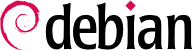クォータシステムを使うことで、ユーザまたはユーザグループに割り当てられたディスク領域を制限することが可能です。クォータを設定するには、クォータをサポートする (CONFIG_QUOTA オプションを有効化してコンパイルされた) カーネルを使わなければいけません。Debian カーネルはクォータをサポートしています。クォータ管理ソフトウェアは quota Debian パッケージに含まれています。
あるファイルシステムでクォータを有効化するには、/etc/fstab の中で usrquota (ユーザ用クォータ) および grpquota (グループ用クォータ) オプションを指定します。この後コンピュータを再起動すると、ディスク活動のない時にクォータが更新されます (これは使用済みディスク領域を適切に計量する必要条件です)。
edquota user (または edquota -g group) コマンドを使うと、現在のディスク領域使用量を検査している最中に、制限を変更することが可能です。
クォータシステムを使うと以下の 4 種類の制限を設定することが可能です。
two limits (called “soft” and “hard”) refer to the number of blocks consumed. If the filesystem was created with a block-size of 1 kibibyte, the 1024 available bytes of each block can only be assigned to one file. Unsaturated blocks thus induce losses of disk space. A quota of 100 blocks, which theoretically allows storage of 102,400 bytes, will, however, be saturated with just 100 files of 500 bytes each, only representing 50,000 bytes in total.
two limits (“soft” and “hard”) refer to the number of inodes used. Each file occupies at least one inode to store information about it (permissions, owner, timestamp of last access, etc.). It is thus a limit on the number of user files.
「ソフト」リミットは一時的に超過できます。しかし、ユーザは warnquota コマンドからクォータを超過していることに対して簡単な警告を受けます。warnquota コマンドは通常 cron コマンドによって呼び出されます。「ハード」リミットは決して超過できません。すなわち、システムはハードクォータを超過するような操作をすべて拒否します。
edquota -t コマンドを使えば、ソフトリミットの超過を許す「猶予期間」の最長値を定義することが可能です。この期間の後、ソフトリミットはハードリミットと同様に扱われます。ユーザがハードドライブに何かを書き込むには、ディスク領域の使用量を減らしてクォータの制限内に収めなければいけません。