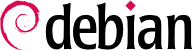

bind). Il pacchetto Debian corrispondente è isc-dhcp-server.
/etc/dhcp/dhcpd.conf, and /etc/dhcp/dhcpd6.conf for IPv6) are the domain name and the DNS servers. If this server is alone on the local network (as defined by the broadcast propagation), the authoritative directive must also be enabled (or uncommented). One also needs to create a subnet section describing the local network and the configuration information to be provided. The following example fits a 192.168.0.0/24 local network with a router at 192.168.0.1 serving as the gateway. Available IP addresses are in the range 192.168.0.128 to 192.168.0.254.
Esempio 10.15. Estratto da /etc/dhcp/dhcpd.conf
#
# Sample configuration file for ISC dhcpd for Debian
#
# The ddns-updates-style parameter controls whether or not the server will
# attempt to do a DNS update when a lease is confirmed. We default to the
# behavior of the version 2 packages ('none', since DHCP v2 didn't
# have support for DDNS.)
ddns-update-style interim;
# option definitions common to all supported networks...
option domain-name "internal.falcot.com";
option domain-name-servers ns.internal.falcot.com;
default-lease-time 600;
max-lease-time 7200;
# If this DHCP server is the official DHCP server for the local
# network, the authoritative directive should be uncommented.
authoritative;
# Use this to send dhcp log messages to a different log file (you also
# have to hack syslog.conf to complete the redirection).
log-facility local7;
# My subnet
subnet 192.168.0.0 netmask 255.255.255.0 {
option routers 192.168.0.1;
option broadcast-address 192.168.0.255;
range 192.168.0.128 192.168.0.254;
ddns-domainname "internal.falcot.com";
}machine-192-168-0-131.internal.falcot.com). Per utilizzare questa caratteristica è necessario configurare il server DNS in modo che accetti gli aggiornamenti nella zona DNS internal.falcot.com da parte del server DHCP, e la configurazione di quest'ultimo ad inviare gli aggiornamenti ad ogni registrazione.
bind case (see Sezione 10.7.1, «DNS software»), the allow-update directive needs to be added to each of the zones that the DHCP server is to edit (the one for the internal.falcot.com domain, and the reverse zone). This directive lists the IP addresses allowed to perform these updates; it should therefore contain the possible addresses of the DHCP server (both the local address and the public address, if appropriate).
allow-update { 127.0.0.1 192.168.0.1 212.94.201.10 !any };bind, quest'ultimo sovrascriverà i file di configurazione a intervalli regolari. Poiché questa procedura automatizzata produce file che sono meno leggibili rispetto a quelli scritti manualmente, gli amministratori Falcot gestiscono il dominio internal.falcot.com con un server DNS delegato; questo significa che il file di zona falcot.com resta saldamente sotto il loro controllo manuale.
ddns-update-style interim; and ddns-domain-name "internal.falcot.com"; lines.