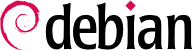The graphical interface only provides display space. Running the X server by itself only leads to an empty screen, which is why most installations use a display manager to display a user authentication screen and start the graphical desktop once the user has authenticated. The three most popular display managers in current use are gdm3 (GNOME Display Manager), sddm (suggested for KDE Plasma) and lightdm (Light Display Manager). More alternatives exist and can be found by searching for the x-display-manager virtual package.
Since the Falcot Corp administrators have opted to use the GNOME desktop environment, they logically picked gdm3 as a display manager too. The /etc/gdm3/daemon.conf configuration file has many options (the list can be found in the /usr/share/gdm/gdm.schemas schema file) to control its behavior while /etc/gdm3/greeter.dconf-defaults contains settings for the greeter “session” (more than just a login window, it is a limited desktop with power management and accessibility related tools). Note that some of the most useful settings for end-users can be tweaked with GNOME's control center.
それぞれのグラフィカルデスクトップにはウィンドウマネージャが含まれるため、どのデスクトップを選んだかに依存して、そのデスクトップで使えるウィンドウマネージャは制限されます。GNOME は mutter ウィンドウマネージャを使い、Plasma は kwin を使い、Xfce (後から説明します) は xfwm を使います。Unix 哲学に従えば、いかなる場合もユーザは自由に選んだウィンドウマネージャを使うことが可能です。しかし、推奨されたものに従うことで、管理者は各プロジェクトが苦心して行った統一性をうまく利用することが可能です。
Older computers may, however, have a hard time running heavyweight graphical desktop environments. In these cases, a lighter alternative (search for the x-window-manager virtual package) should be used. “Light” (or small footprint) window managers include WindowMaker (in the wmaker package), afterstep, icewm, blackbox, fluxbox, or openbox. In these cases, the system should be configured so that the appropriate window manager gets precedence; the standard way is to change the x-window-manager alternative with the command update-alternatives --config x-window-manager.